Just when you were beginning to “like” your Facebook profile, the new Timeline feature changes everything.
Timeline completely revamps the form and function of your profile, allowing it to act as an interactive scrapbook of your life. Though the changes seem quite daunting, Timeline retains much of Facebook’s old features in a more streamlined, manageable way. Below is a breakdown of the changes you should expect to see, and how to avoid overlooking loopholes in privacy and displaying unwanted content.
Cover photo

Though your profile picture will remain as your icon throughout the site, it is now much smaller on your timeline, dominated by a “cover photo” that spans across the top of the page. You should treat this space as your personal billboard to represent something significant in your life, like a snapshot of your family or your favorite vacation spot.
“About” Section
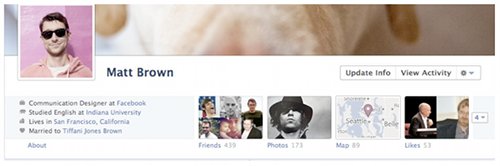
Right below your profile picture is a space that lists your friends, photos and “likes,” among other bits of information. Here an “About” link leads you to a page that contains a more detailed listing of your work and education, location, family members, basic biographical information such as relationship status or your spoken languages, and contact information.
Wall Post Organization
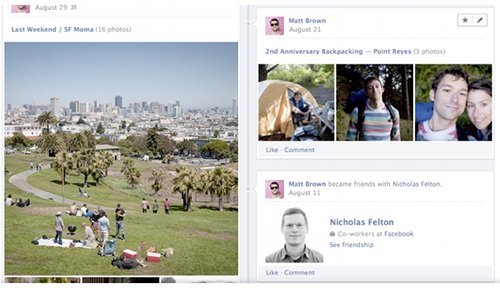
Enlarged Feature Wall Post
Though much less straightforward than previous profile layouts, Timeline attempts to make major events in your life more publicized than by simply expressing them through your status updates. Wall posts, including status updates, new photo albums, and shared links are now formatted in a traditional timeline fashion, with content organized in chronological order. This means that each piece of content can be organized on either the left or right side of the page, depending on when it was posted. This area can be quite an eyesore, but it is also completely customizable, allowing you to show which posts are most significant to you and hide those that are not. You can even emphasize a particular addition on your timeline, such as an album of your latest vacation, by clicking on the star icon on the upper right corner of the post to enlarge it. New icons, ranging from milestones, health, and education, allow you to highlight major events in your life on your timeline as well.
Apps on timeline
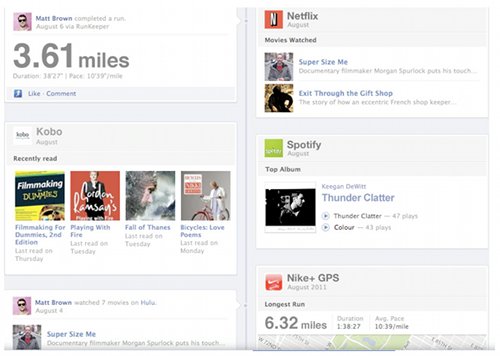
Your apps are now as telling of your personality as any other wall post. Friends can track your score on Words with Friends, listen to your favorite tunes on Spotify or see what you watched on Netflix straight from your timeline. Since apps have a heightened role on timeline, it is probably best if you only use those apps that serve some sort of purpose to you. If Farmville is no longer your thing, delete it!
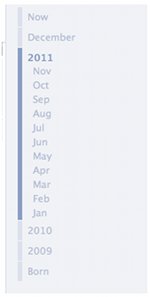 Timeline side menu
Timeline side menu
Keep in mind that the term “timeline” indicates that the past is just as viewable as the present. At the far right of the page, you can click through each year that you have been on Facebook, and even each month within a particular year, transporting you to a series of posts from that time.
Any activity you have done on the site is more easily accessible as Timeline highlights certain information that it automatically flags as important to your past, which you may not necessarily agree with. But don’t sweat: when you choose to make the switch to Timeline, you are given a seven-day review period to play around with the new features and review your old content so that you have time to delete or change the privacy settings for old posts and also have time to inject new details about your life into your profile.
One caveat: privacy settings may not remain the same once you make the switch to Timeline, so be vigilant as you sift through old content!
Changes can be made through your Activity Log, which is accessible from the “View Activity” button and is only viewable to you. It displays all of your activity on Facebook from the time that you began using it, making it your personal control center on what you choose to show on your timeline and what you want to keep private. For those dedicated users that have used Facebook as a diary, editing your profile during the review period can be a time-consuming and frustrating task, but it is definitely worth it to take control over how Facebook represents your past timeline form. Plus, it will give you a chance to turn back time and get rid of some of those embarrassingly excessive posts from years past.
For those of you who like the idea of having an all-encompassing online scrapbook, it is now easier than ever to post that information that predates your time on Facebook and make it accessible to your friends. Your timeline is an interactive autobiography that allows your friends to click through various years of your life and view its highlights, so feel free to share details of your past that best tell the story of your life, like a childhood photo or memory. But remember to keep it clean and simple because the timeline can get easily cluttered and messy if there’s too much posted on it.
Remember: It’s not compulsory for you to make any additions to your profile if you don’t want to.
Despite Facebook’s visual overhaul, privacy issues still remain, especially for those who are prone to sharing too much online. Remind your children that there is still much to be aware of with Timeline, especially with old content. Timeline attempts to puts every detail one has shared on Facebook at the forefront of the viewer’s sight quickly and easily, and it takes much less time to find a status update from those high school days or a photo from a college party than ever before.
Encourage your children to take advantage of the seven-day review period to clean up their Internet presence. Social media is an increasingly popular tool for employers to scope out potential employees, and the last person employers want working for them is someone who uses profane language or who’s rarely pictured without an alcoholic drink.
Contact information should also be kept at a minimum, especially with those who are serial frienders, who friend request practically anyone they meet. Although this information seems tucked away in the new timeline format, it’s still very much present and available to an entire friend list. The “View As” feature easily allows you to visualize how a profile will appear to certain people, and it’s very useful to use when re-organizing a timeline.
Timeline allows your Facebook profile to really display who you are and what makes you tick. Though it is certainly not for everyone, the transformation is inevitable, so embrace the change and have fun with it! Think about this process as a way to edit your Facebook page, and update how you use social media. To make the switch to Timeline now, go to facebook.com/timeline.
Images taken from facebook.com/timeline.

