Google is usually your best pal when you want to find that cute dress you saw in a magazine or help your kids look up research for school.
But it’s frustrating when your search terms aren’t finding what you want.
Studies estimate that 3 out of 4 people can’t find what they are looking for on a search engine. We’ve composed a list of 6 basic searching tips that will help make your Googling much more efficient.
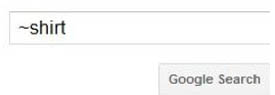 1. Tilde
1. Tilde
Insert ~ before a word to find sites with its synonyms. This tool is useful when Google’s ability to find alcohol versus booze versus any of its other names is hit or miss.
Since there are different ways to spell t-shirt, for example, entering ~shirt into the search bar will find results with t-shirts, tee shirts, tees, and more.
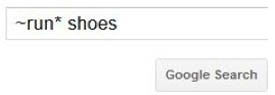 2. Asterisks
2. Asterisks
Put * at the end of a word like “swim” to find that word plus its endings; for instance: Swims, swimming and swimmer.
Trying to find a pair of gym shoes? Search run* shoes to tell Google that you are looking for running shoes, runner’s shoes, and the like.
 3. Minus
3. Minus
Add – before a word to indicate that you don’t want it to be searched for.
For example, if you know that searching for a boutique called “The Pretty Kitty” could call up images on your screen you wouldn’t want your kids to see (and you probably don’t want to see, either!), use this tool. Your search could look like this:
“The Pretty Kitty” -wax -adult –mature
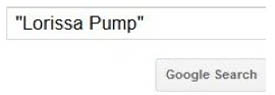 4. Quotes
4. Quotes
Use “” around a phrase or full name to get search results with exactly that, instead of finding any or some of the words you entered.
For instance, typing the shoe style “Lorissa Pump” into the search bar will find only sites with that exact name, instead of finding “Lorrisa” or “pump”
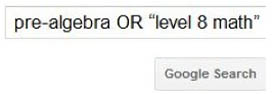 5. OR
5. OR
You can put OR between two words if you want Google to find one or the other for you.
For example, if a particular school’s math class you’re researching switches between the names “pre-algebra” and “level 8 math,” your search could involve:
pre-algebra OR “level 8 math”
*Tech mama tip: Put the name of the school before “pre-algebra” to find the classes at that particular school.
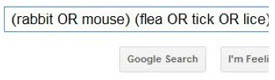 6. Parenthesis
6. Parenthesis
Lastly, use () in your search to separate and combine words. This is a great tool when helping younger kids find difficult fact-based research for class.
For example, if a class asked whether fleas, ticks or lice originated from rabbits or mice, you could arrange your search like this:
(rabbit OR mouse) (flea OR tick OR lice)
What are your Tech Mama tips for searching? Any amazing triumphs? Tell us below.

