Star Wars: Rise of the Resistance in Disneyland’s Star Wars: Galaxy’s Edge isn’t just the most ambitious attraction Disney has ever created—it’s also the hardest to actually get the chance to ride. Disneyland has reopened and access to Star Wars: Rise of the Resistance will be managed using a Virtual Queue system. Follow these tips for your best chance to get a Boarding Group for Star Wars: Rise of the Resistance at Disneyland.
Note: Updates were made to the Disneyland app on Sept. 9, 2021. This post has been updated to reflect changes to the process.
For Walt Disney World guests, read How to Get a Boarding Group for Star Wars Rise of the Resistance at Disney World.
What You’ll Need
You’ll need a valid Disneyland Park ticket or a Park Hopper ticket starting in either Disneyland Park or Disney California Adventure Park, plus a valid theme park reservation for the day you play to visit.
When You Can Join the Virtual Queue
Guests will have two opportunities each day to join the Star Wars: Rise of the Resistance Virtual Queue. At 7am PT, guests with a theme park reservation for Disneyland Park can join from anywhere outside the park—in other words, from your hotel room or home.
Guests with a Disneyland theme park reservation who did not secure a Boarding Group at 7am as well as guests with Park Hopper tickets who began their day in Disney California Adventure Park have the opportunity to join the Virtual Queue at 12pm PT, but must have entered either Disneyland Park or Disney California Adventure Park in order to join. Note: If you secure a Boarding Group at 7am, you are not eligible to join a second Boarding Group at 12pm.
How to Join the Virtual Queue
The day before:
Make sure your Disneyland app is updated
Ensure that you’ve downloaded and installed the latest version of the Disneyland mobile app. Make sure your ticket is linked and that your theme park reservation appears on your home screen.
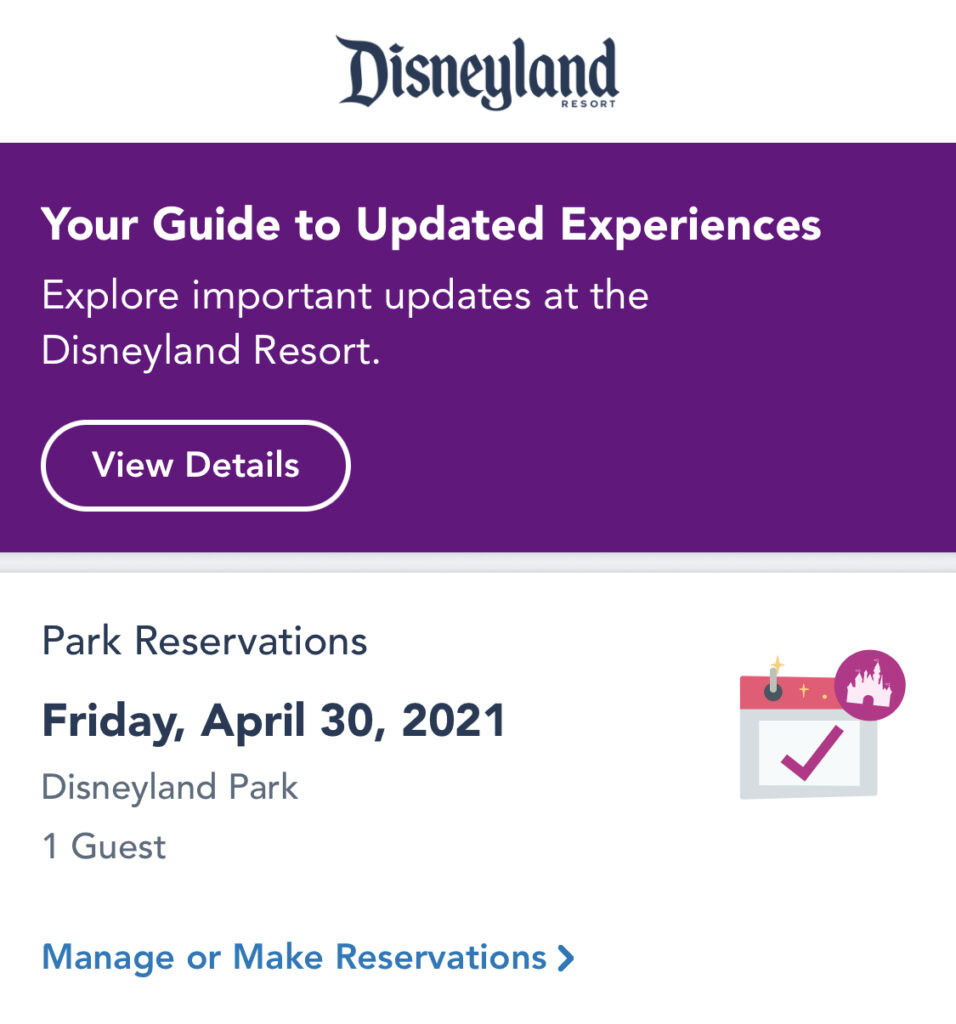
Link your Friends and Family Under ‘Tickets and Passes’
Linking family members and friends in your app is the only way to get a Boarding Group with others you plan to ride with. Link them under “Tickets and Passes” in the app.
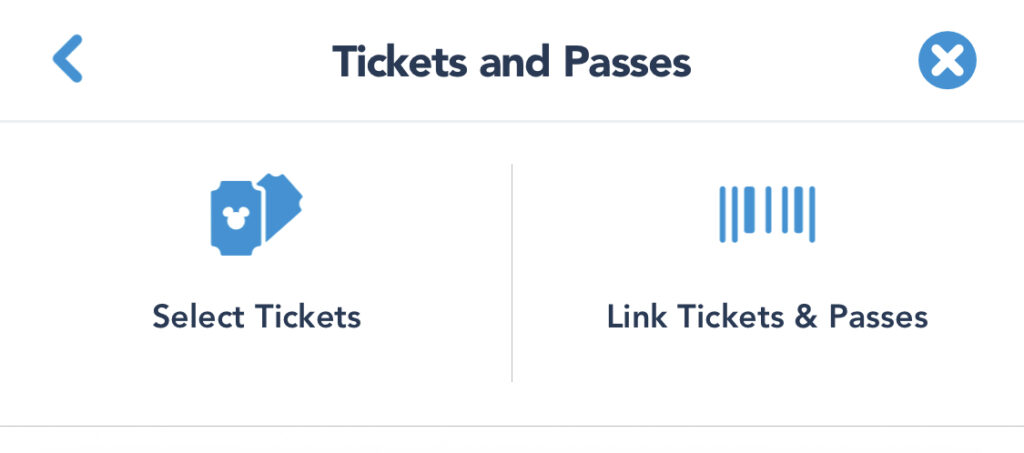
The app should auto-select everyone in your group that has a Disneyland Theme Park reservation that day (or a park hopper ticket for the afternoon Virtual Queue opportunity, provided they have entered the park prior to noon). You’ll have the opportunity to “Confirm Your Party” before you join the queue.
Who should try for a Boarding Group
Every member of your group who is planning to ride can try simultaneously to join the Virtual Queue. Each of you should attempt to join a Boarding Group on behalf of your whole group. The app should auto-select everyone who is eligible and you should immediately click “Join.” Once one of you is successful on behalf of the group, the rest will get an error message that those in the group have already joined a Boarding Group.
The morning of your visit:
Unless you are confident you have lightning-fast WIFI, OR have terrible cell service where you are, turn off WIFI and use your cell service.
Double-check that your My Disney Experience is still updated and that no updates have happened overnight that you need to implement.
Quit all apps on your phone, log out of MDE, relaunch it and log back in. Review and walk-through the following steps on your phone ahead of time.
1. Select Virtual Queues on your My Disney Experience home screen.
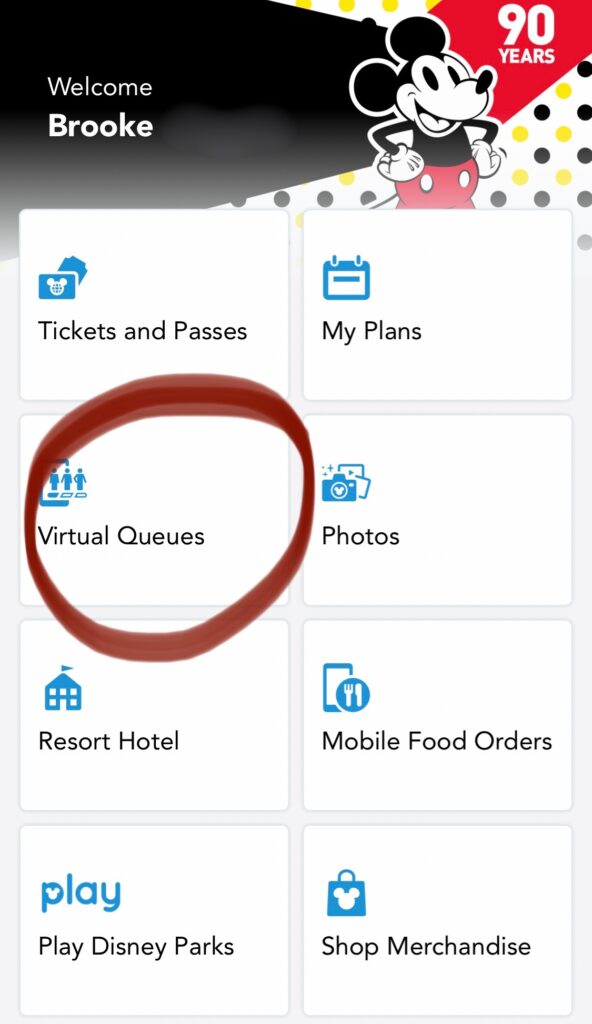
2. Select ‘Join Virtual Queue’
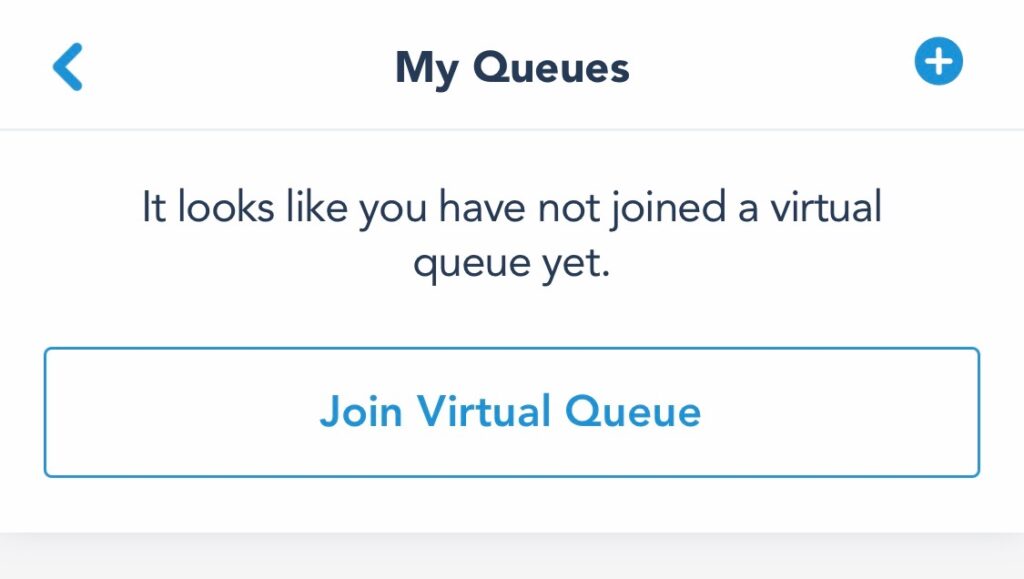
3. Confirm Your Party Up to One Hour Before Virtual Queue Start Time
Between 6am and 7am and between 11am and 12pm for the afternoon group drop, you’ll have the option to “Confirm Your Party” in advance. BE SURE to do this in advance.
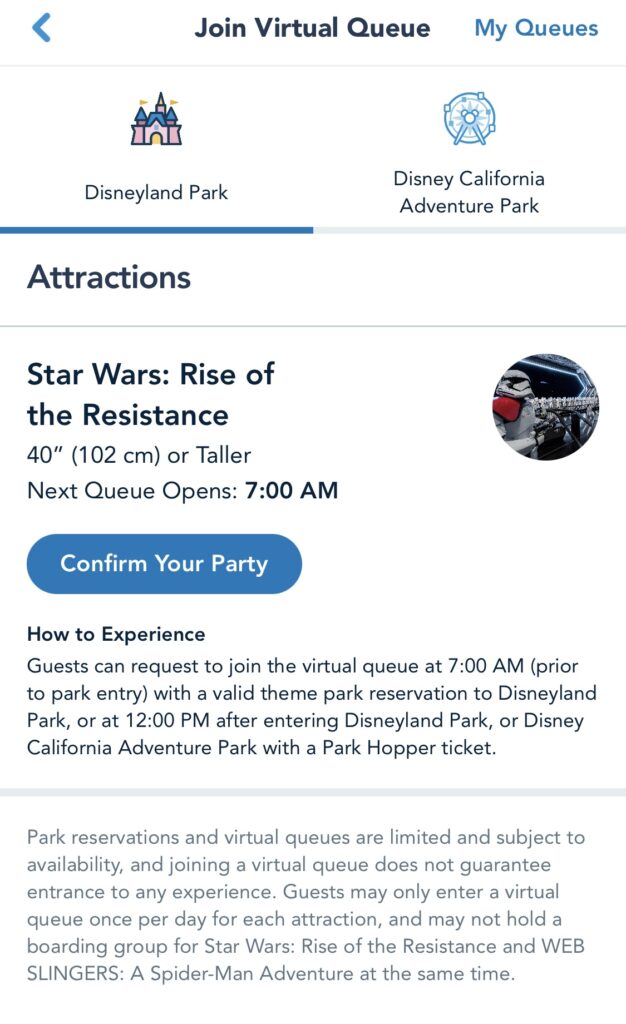
Click “Confirm Your Party,” and you’ll see this screen. If the guests pre-selected in “Your Party” aren’t accurate, select “Change Party” to add or remove guests from your party.
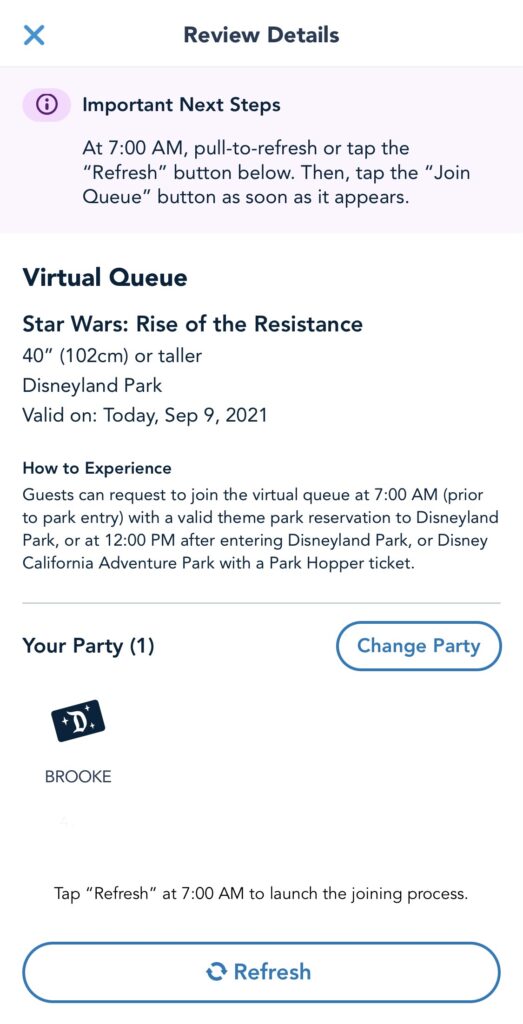
Here’s the screen you’ll see if you select “Change Party.”
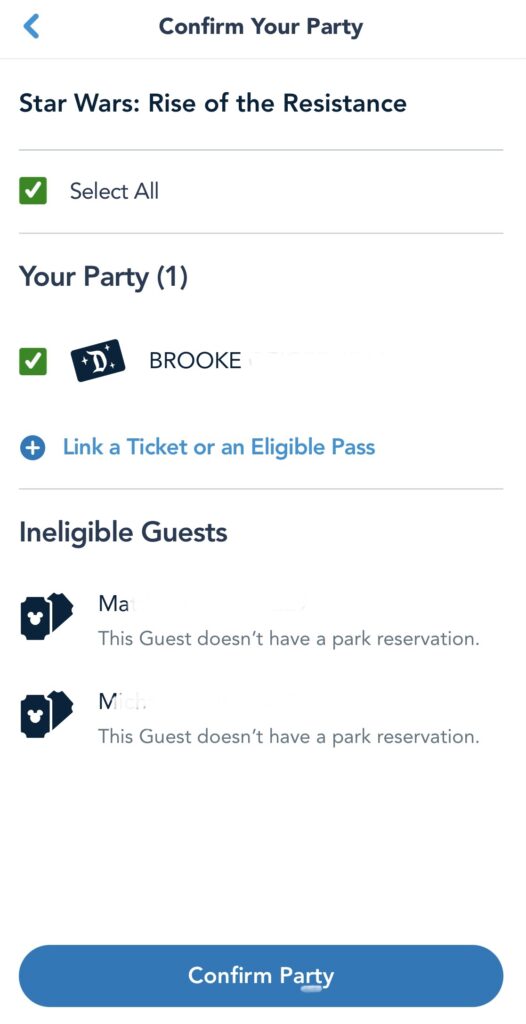
4. Count down with a digital clock.
Once you have confirmed your party, at 6:59am or 12:59pm, use a smart watch or other internet-enabled device like an iPad or computer to pull up a clock with a second count. I use the Workout face on my Apple Watch, but beware—it sleeps quickly.
Stay on this screen while you count down to 7:00:01.
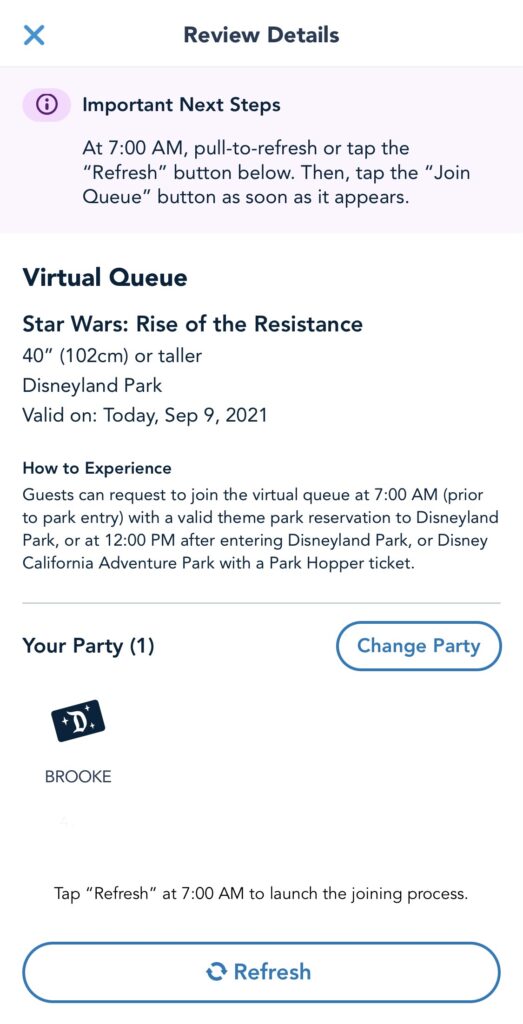
5. Watch the countdown and click ‘Refresh’ as soon as your clock hits 7:00:00.
Once you click “Refresh” on the screen above, a blue “Join Virtual Queue” will show up. Click it immediately.
Note: You’re given the option to pull-down or refresh this screen. Use the “Refresh” button because this is the same spot you’ll need to click “Join Virtual Queue” on the next screen as well.
6. After you click ‘Refresh’, keep tapping until ‘Join Virtual Queue’ appears then tap ‘Join Virtual Queue.’
NOTE: This step changed on Sept. 9, 2021. Keep your finger in place and continue to tap furiously until you’ve confirmed your group. Do not stop to read anything. Just tap until you receive confirmation that you’ve joined a group.
If you’re curious what does happen if you select “Change Party,” depending on the time of day, you’ll either be told at 7am that ineligible members in your group do not have a Disney’s Hollywood Studios Park Pass reservation or (if after 1pm) that they “need to be in the park” in order to join. But, I repeat, do not try to change your party at 7am, you will definitely lose out on a Boarding Group if you waste the time.
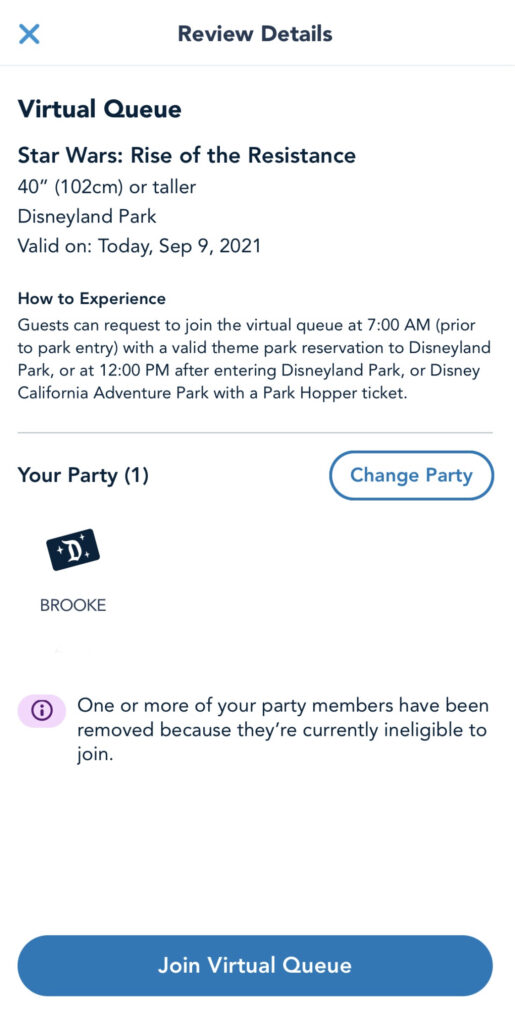
6. Get your Boarding Group and return at your designated time.
If you’re successful, you’ll be given a Boarding Group number and an estimated wait time until your Boarding Group is called. Once your group is called, you’ll have one hour to go to the attraction and be let into the standby queue to board the ride.
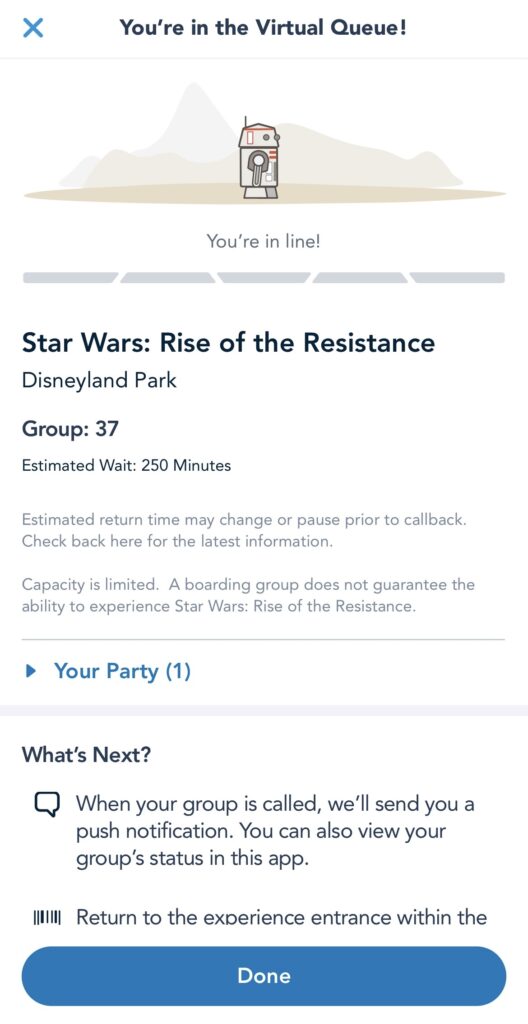
If you do not get a Boarding Group at 7am, you can try again at 12pm provided you’ve already entered Disneyland Park or Disney California Adventure Park and have a park hopper ticket. Follow steps one through six, replacing 7am with 12pm. An additional tip: When attempting to join the Virtual Queue from inside the parks, be sure to turn off the in-park Guest WIFI and use your cell service instead.
If you have a Park Hopper ticket and started your day in Disney California Adventure Park, you’ll be able to park hop to Disneyland Park after 1pm.
That’s everything you need to know to get a Star Wars: Rise of the Resistance Boarding Group at Disneyland!
Good luck, and may the Force be with you!

Brooke Geiger McDonald is the editor in chief of Make It Better Media Group. A Chicago native, she has worked for publications like O, The Oprah Magazine and SHAPE Magazine and her work has appeared in Parents, TravelPulse, Attractions Magazine, MSN, Disney Food Blog, and more. At home, she is outnumbered by her husband and two sons, and the four of them are certifiable Disney and Star Wars fanatics, always counting down the days to their next Disney vacation. Her favorite nonprofits to support include The Walt Disney Birthplace in Chicago and organizations focused on environmental conservation and combatting climate change, such as the Environmental Defense Fund and Shedd Aquarium. Follow her on Instagram @brookegmcdonald and Twitter @BrookeGMcDonald.

