Walt Disney World’s newest ride, Remy’s Ratatouille Adventure, opened in EPCOT’s expanded France pavilion on Oct. 1, 2021, coinciding with the official launch of Walt Disney World’s 50th Anniversary celebration. The family-friendly, trackless 3D dark ride is the centerpiece attraction in the stunning France expansion area and brings new all-ages fun to the park’s World Showcase are. There are two main ways to ride Remy’s Ratatouille Adventure (with a third option only occasionally available to those staying in Deluxe Walt Disney World resorts, so we’ll focus on the two broadly available options first): Join the Virtual Queue, or pay to skip the line by purchasing an Individual Lightning Lane — aka, a new, paid version of what was formerly known as FastPass+.
If you don’t want to shell extra cash to secure your spot on the ride, I recommend setting your alarm and planning to try for a free Boarding Group to ride the attraction via the Virtual Queue. Here’s a step-by-step guide explaining how to join the Virtual Queue for Remy’s Ratatouille Adventure.
Note: Beginning Jan. 10, Remy’s Ratatouille Adventure will stop using a Virtual Queue and will instead use a standby queue and Individual Lightning Lane access only.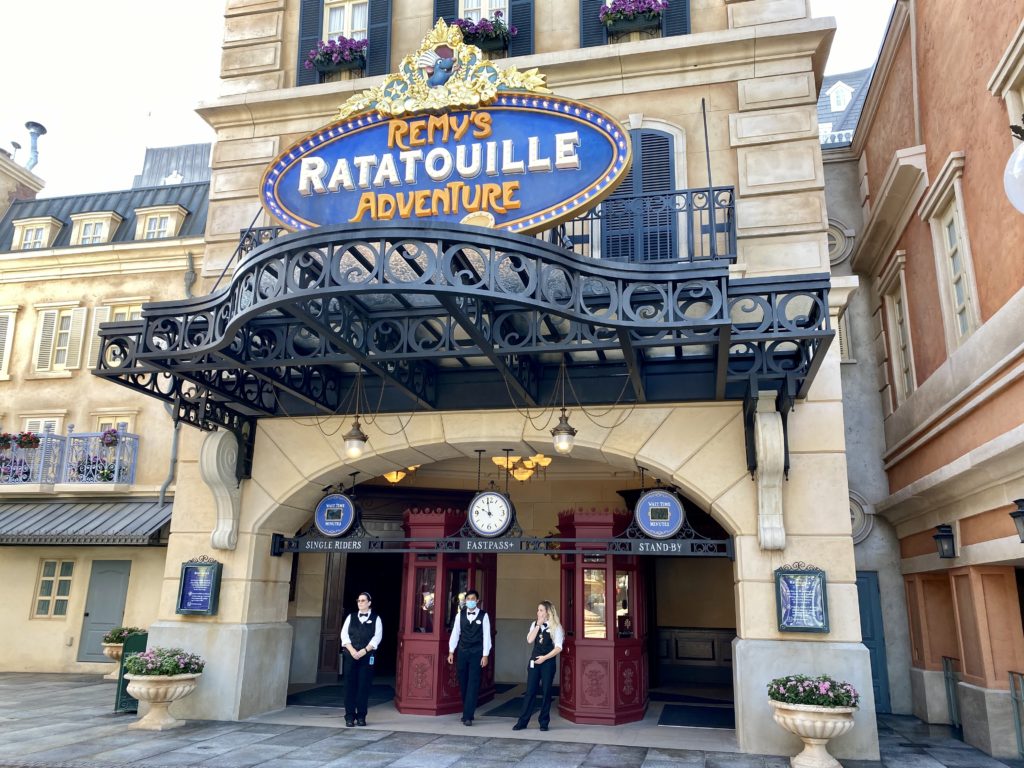
What You’ll Need
You’ll need a valid Walt Disney World ticket or Annual Pass linked to your My Disney Experience account, plus a Disney Park Pass reservation for EPCOT.When You Can Join the Virtual Queue
Guests with an EPCOT Park Pass get two “free” opportunities each day to join the Remy’s Ratatouille Adventure Virtual Queue. At 7am ET, guests with an EPCOT Park Pass reservation can join from outside the park—in other words, from your hotel room or home. (You can also purchase an Individual Lightning Lane reservation to ride the attraction at 7am. If you’re sure you want to pay to skip the Virtual Queue and secure your Boarding Group, head straight to the end of this article.) Guests who did not secure a Boarding Group at 7am are given a second opportunity to join the Virtual Queue at 1pm ET, but must have already entered EPCOT at some point during the day day in order to join. Note: If you secure a Boarding Group at 7am, you are not eligible to join a second Boarding Group at 1pm.How to Join the Virtual Queue
The day before:
Make sure your My Disney Experience app is updated
Ensure that you’ve downloaded and installed the latest version of the My Disney Experience app. Make sure your ticket is linked and that your Park Pass for EPCOT appears under “My Plans.”
Review your ‘Family & Friends List’
Your “Family & Friends List” in your profile allows you to share plans and Disney Photo Pass photos with others. Connecting family members and friends here is the only way to get a Boarding Group with others with whom you plan to ride. My Disney Experience auto-selects guests eligible for a Boarding Group in your “Family & Friends List.” You can double-check this and confirm your party in advance one hour before the Virtual Queue opens. It’s also a good idea to confirm the night before that everyone who wants to ride is in your Family & Friends List and has an EPCOT Park Pass reservation.Who should try for a Boarding Group
Disney recommends that only one guest per party attempt join the Virtual Queue on behalf of the rest of their party, warning that attempting to have multiple people and devices attempting to enroll the same party could complicate securing a boarding group. Doing this hasn’t caused me issues in the past but if you want to err on the side of caution, stick to having the savviest member of your group attempt to join the Virtual Queue.The morning of your visit:
Unless you are confident you have lightning-fast WIFI, OR have terrible cell service where you are, turn off WIFI and use your cell service. Double-check that your My Disney Experience is still updated and that no updates have happened overnight that you need to implement. Quit all apps on your phone, log out of MDE, relaunch it and log back in. Review and walk-through the following steps on your phone ahead of time.1. Select Virtual Queues on your My Disney Experience home screen.
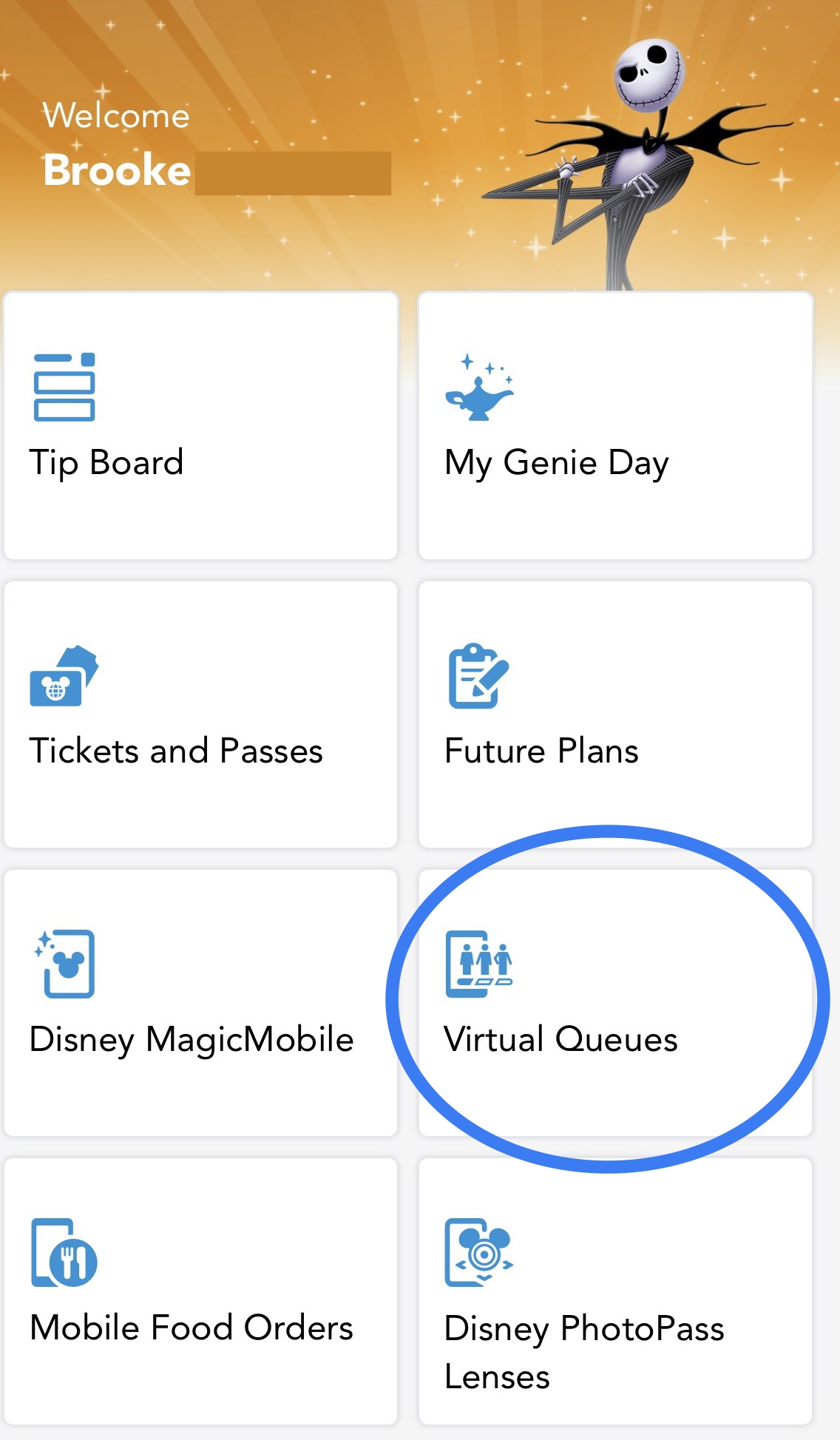
2. Select ‘Join Virtual Queue’
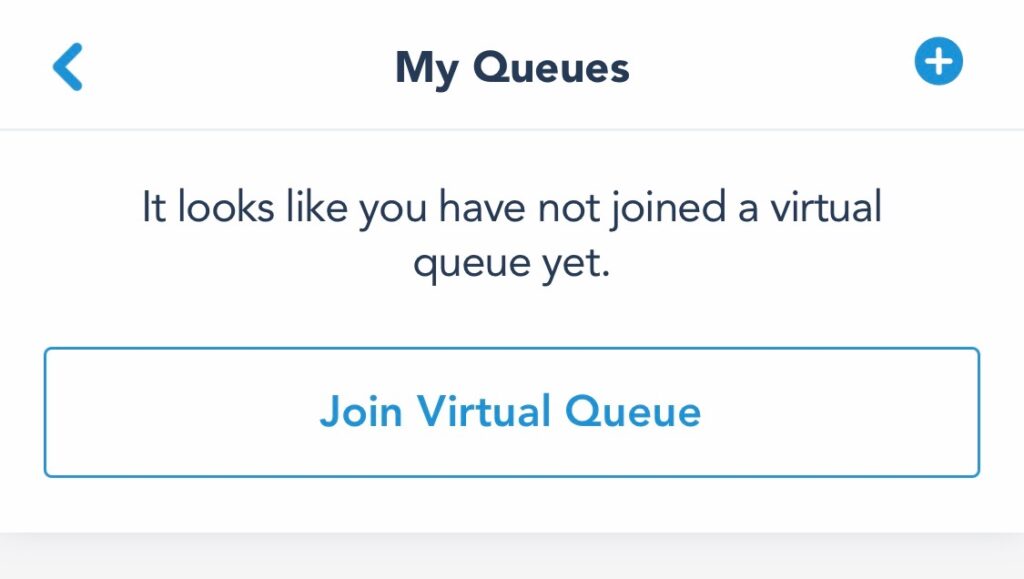
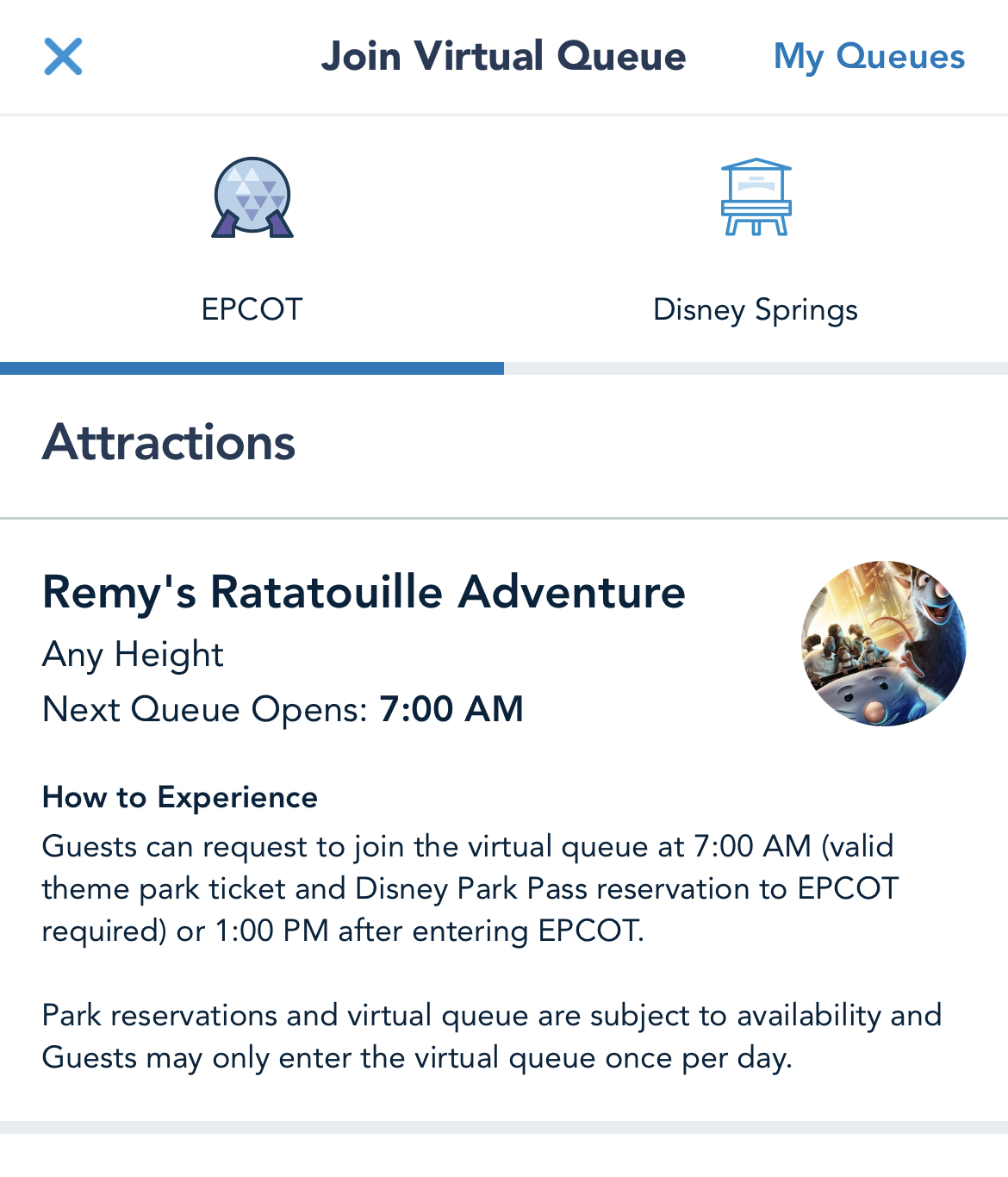
3. Confirm Your Party Up to One Hour Before Virtual Queue Start Time
Between 6am and 7am and between 12pm and 1pm for the afternoon group drop, you’ll have the option to “Confirm Your Party” in advance. BE SURE to do this ahead of time.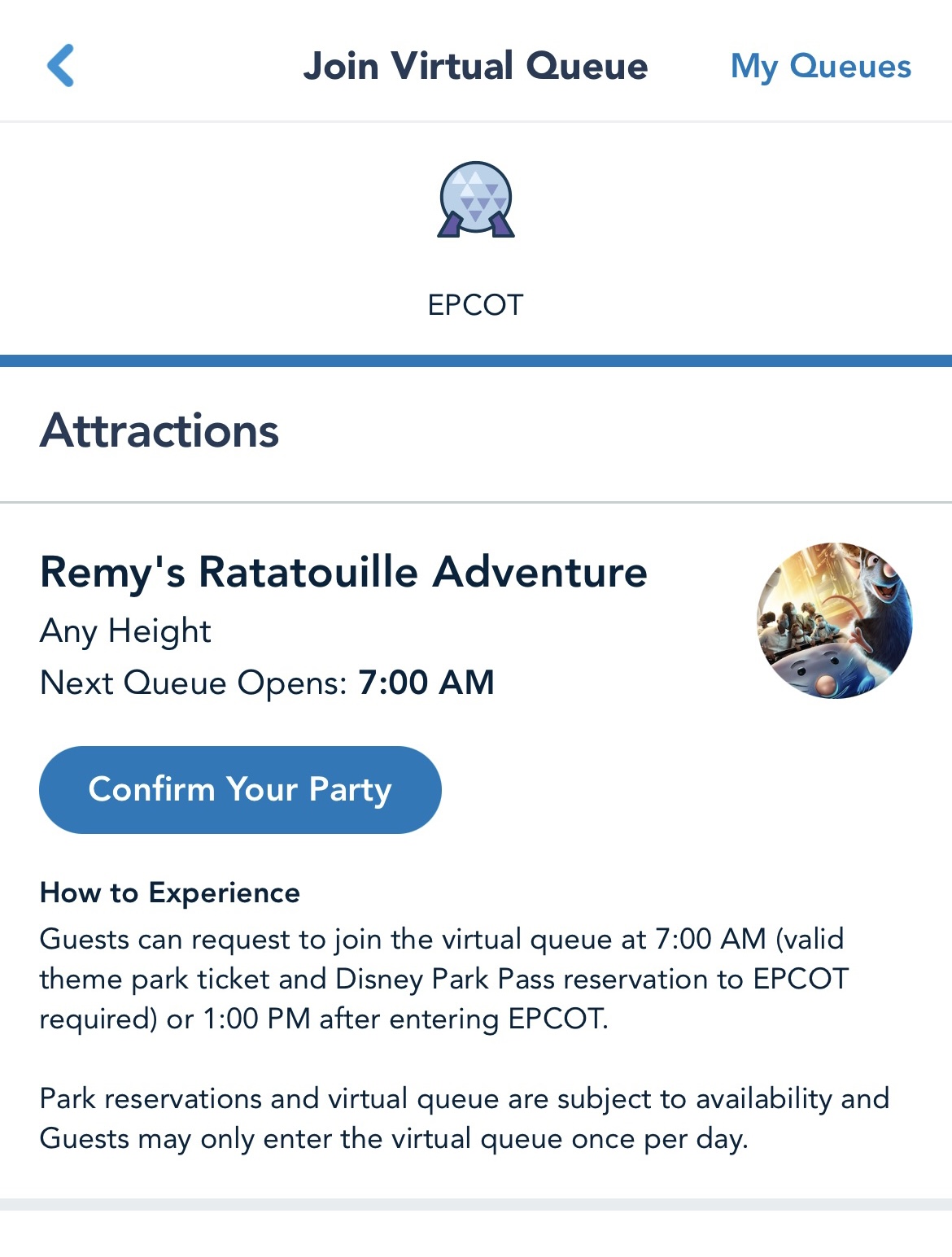
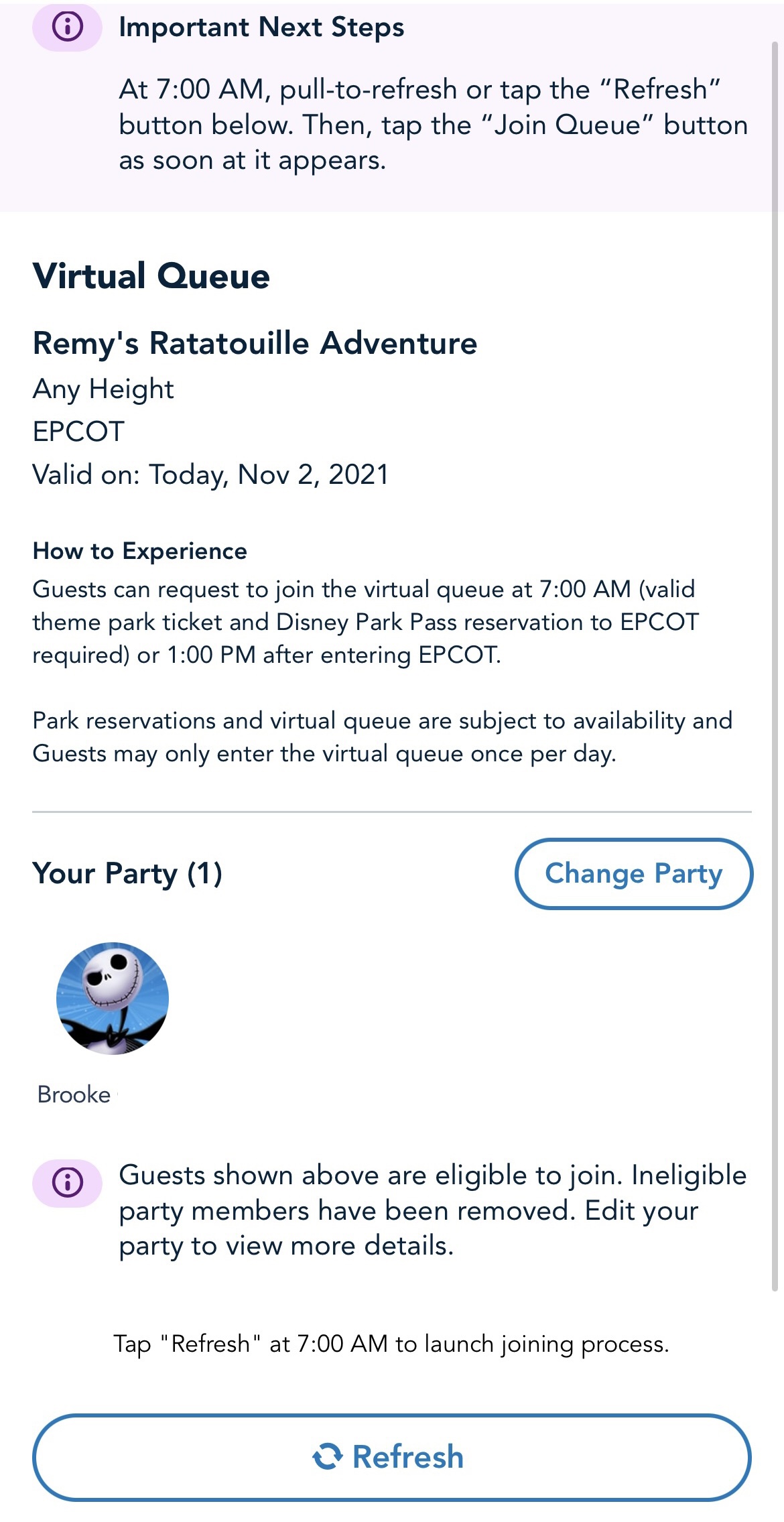
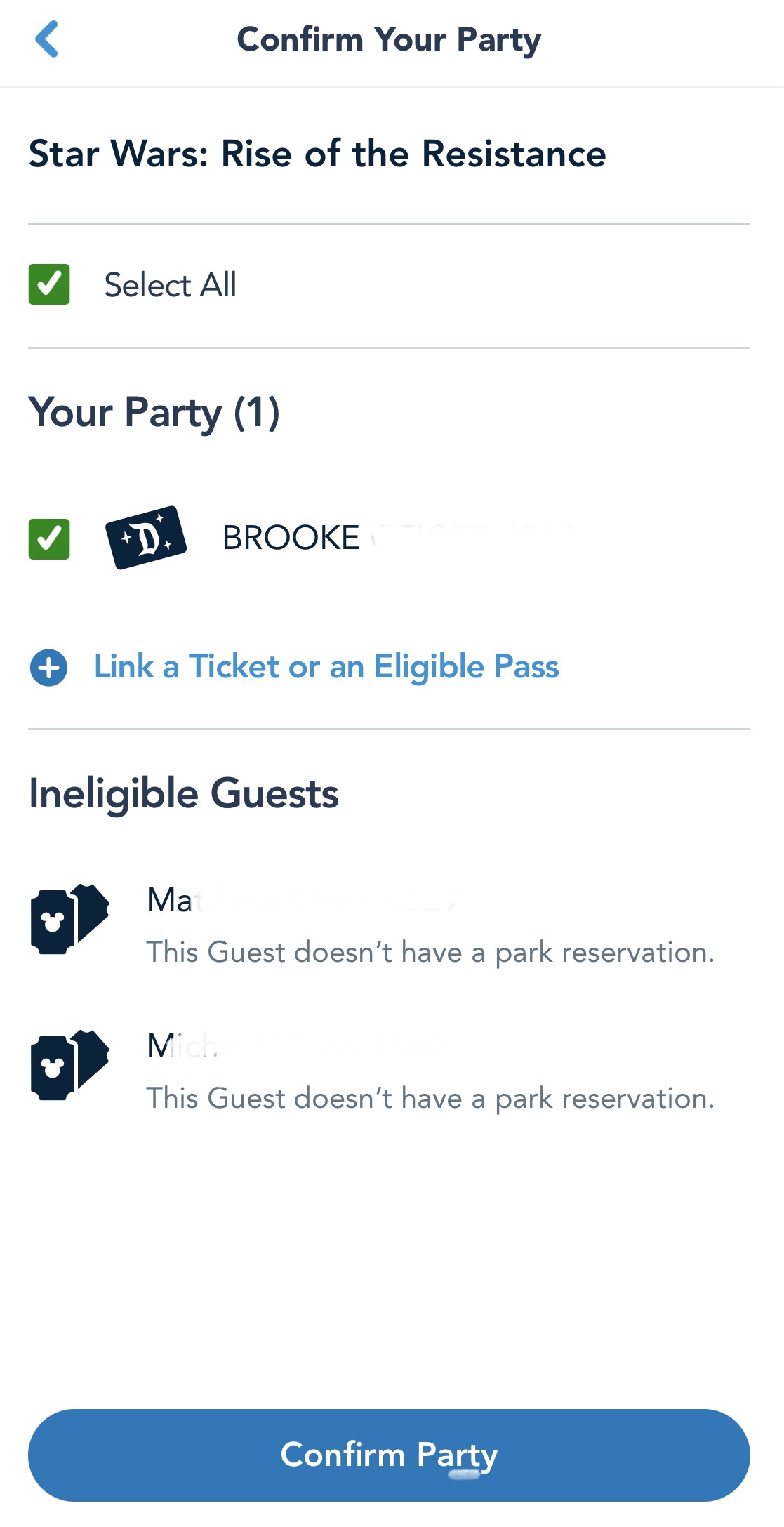
4. Count down with a digital clock.
Once you have confirmed your party, beginning at 6:59am or 12:59pm, use a smart watch or other internet-enabled device like an iPad or computer to pull up a clock with a second count. I use the Workout face on my Apple Watch, but beware—it sleeps quickly.
Stay on this screen while you count down to 7:00:00.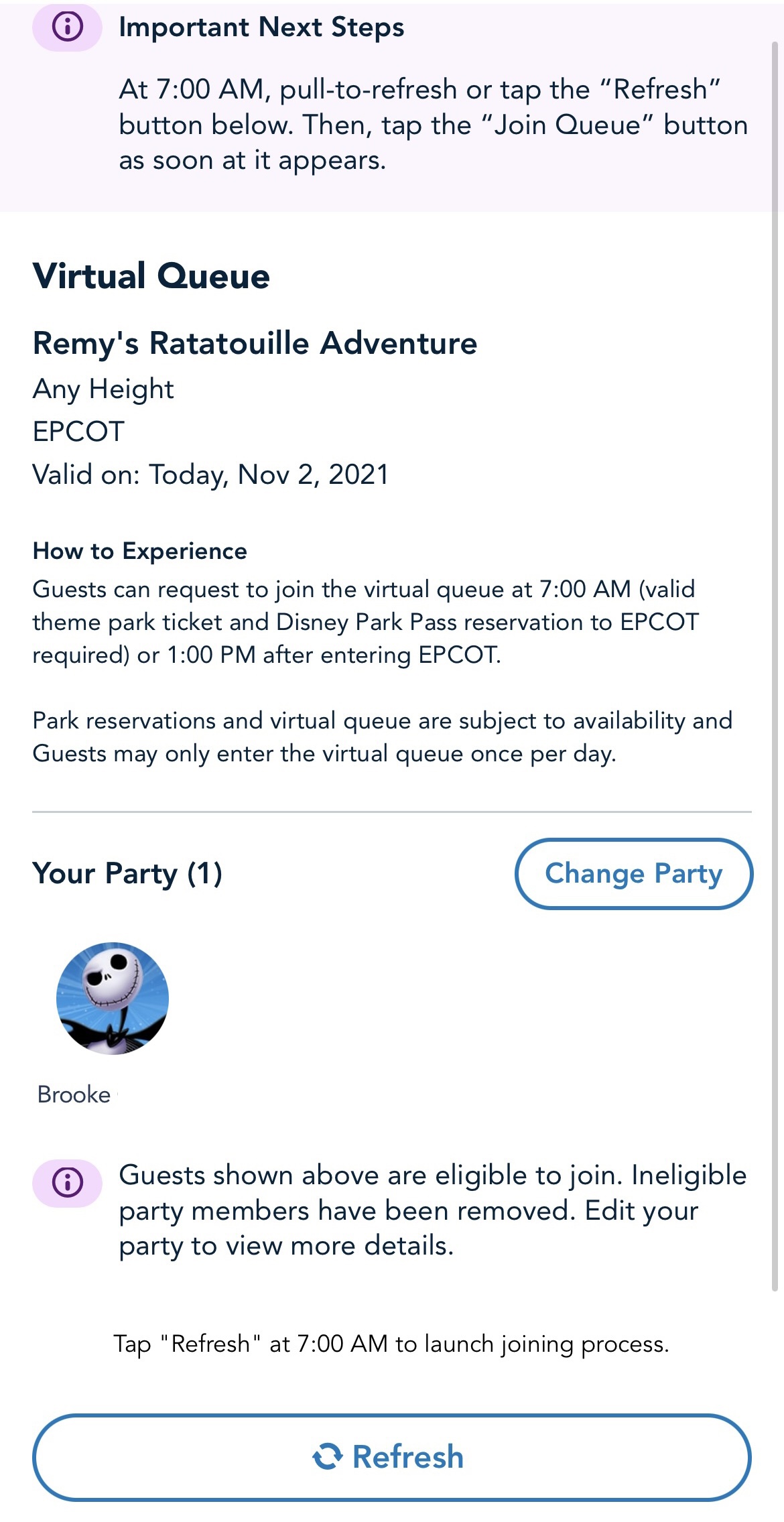
5. Watch the countdown and click ‘Refresh’ as soon as your clock hits 7:00:00.
Once you click “Refresh” on the screen above, a blue “Join Virtual Queue” will show up. Click it immediately. Note: You’re given the option to pull-down OR refresh this screen. Use the “Refresh” button because this is the same spot you’ll need to click “Join Virtual Queue” on the next screen as well.6. After you click ‘Refresh’, keep tapping until ‘Join Virtual Queue’ appears then tap ‘Join Virtual Queue.’
Keep your finger in place and continue to tap furiously until you’ve confirmed your group. Do not stop to read anything. Just tap until you receive confirmation that you’ve joined a group.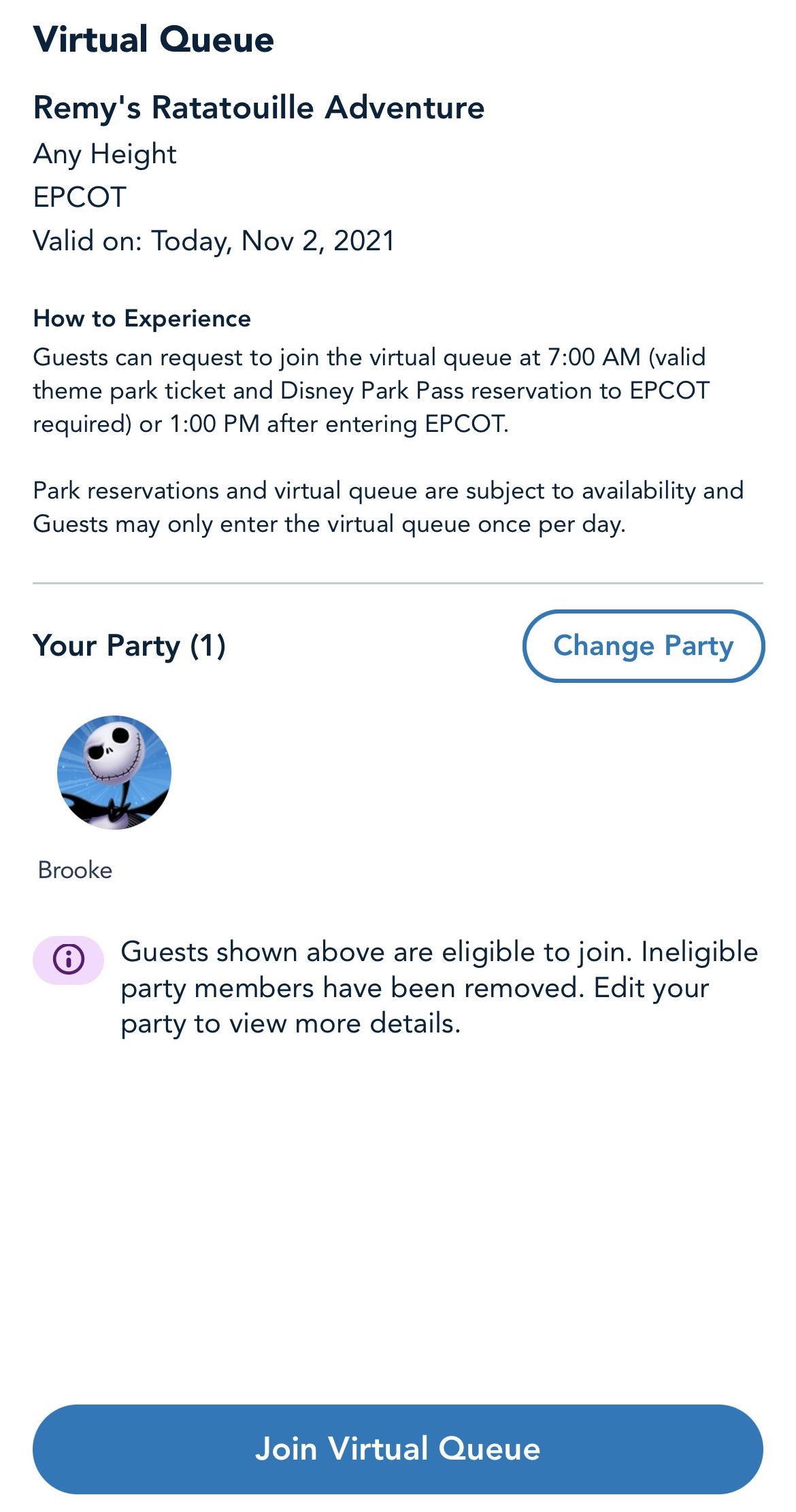
7. Get your Boarding Group and return at your designated time.
If you’re successful, you’ll be given a Boarding Group number and an estimated wait time until your Boarding Group is called. Once your group is called, you’ll have one hour to go to the attraction and be let into the standby queue to board the ride.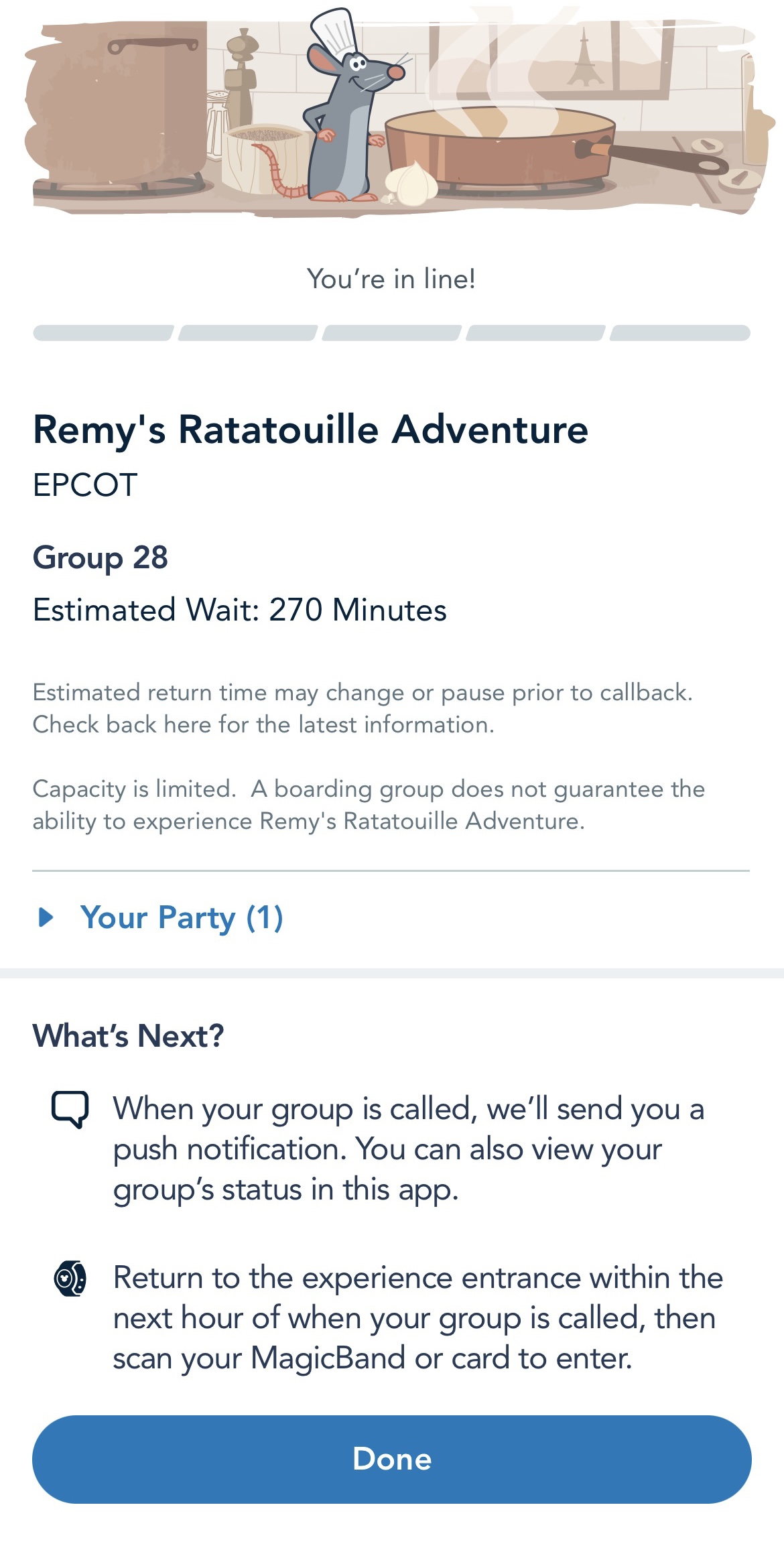
Purchase Individual Lightning Lane Access to Ride Remy’s Ratatouille Adventure
If you don’t manage to secure a Boarding Group at 7am and want to guarantee that you’ll get your chance to ride Remy’s Ratatouille Adventure during your Walt Disney World visit, you can purchase individual Lightning Lane access. Guests should also know that getting a spot in the Virtual Queue doesn’t mean you won’t have to spend any time in a physical queue. Once guests enter the physical queue at their Virtual Queue return time, there’s typically a wait of 30 minutes or more, so if you don’t want to wait, that’s another good reason to shell out for the Lightning Lane. For between $7–$15 per person, per day, depending on the day, guests can purchase Lightning Lane (formerly known as FastPass) access to certain attractions. If you want to pay to lock in your spot on Remy’s Ratatouille Adventure, guests staying at an official Walt Disney World resort can purchase Individual Lightning Lane access beginning at 7am ET on the day of their visit. Guests staying offsite can purchase their first Individual Lightning Lane reservation at park opening time.Ride Remy’s Ratatouille Adventure Using the Standby Queue During Extended Evening Theme Park Hours
Guests staying at Disney Deluxe Resorts, Disney Deluxe Villa Resorts, and other select hotels will have the opportunity to ride Remy’s Ratatouille Adventure during Extended Evening Theme Park Hours on select nights. This is a great option for night owls staying at Deluxe resorts, but I wouldn’t recommend relying on this as your one chance to ride if you have your heart set on experience the attraction. The ride has been known to breakdown and available theme park days, times, and attractions during Extended Evening Theme Park Hours can be subject to change without notice.

